

Choose the one that needs the password reset and hit 'Enter' to proceed.
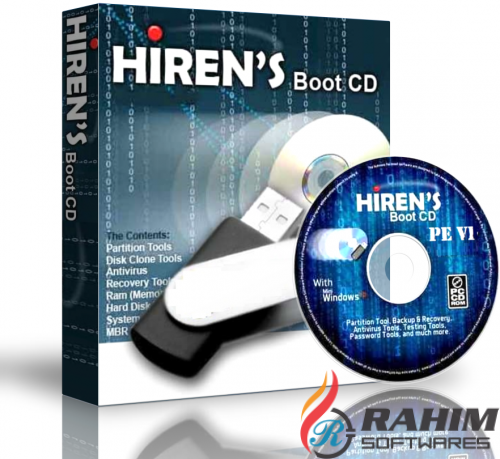
Step 8: Now, all the user accounts will be displayed on the screen.Using this, you will be able to reset Windows Password. After that, hit 'Enter' to select the default choice which is 'Edit User Data and Passwords'. You will be asked for the registry, just press '1', which is the default choice. Step 7: In the following screen, simply hit 'Enter' to proceed.Step 6: After that, choose the system partition.Step 5: Then you will see 'System Configuration' and hit 'Enter' to execute.Select 'Offline NT/2000/XP/Vista/7 Password Changer' and hit 'Enter' to execute. Step 4: The program will load on the computer and a pop-up will appear on the screen.Turn off your computer and insert the BootCD, then start the computer.
#Download hiren's boot cd iso
#Download hiren's boot cd how to
So, here's how to proceed with Hiren's Boot CD The list of programs included are designed to fix situations like virus infection, data recovery, HDD failure, hard disk partitioning, and most importantly, resetting Windows password.

The program contains numerous diagnostic programs, designed to help the users every possible way. You can easily download Hiren boot cd 16.2 iso. There is a program that is considered one of the best and one of the oldest fixes for resetting Windows password, it is called Hiren's Boot CD. Not being able to access your own account and the files inside is really bad indeed! As it is a very common issue, a lot of the independent companies have been trying to come up with a solution for years. Losing the password for your Windows account is very frustrating. How to Download and Use Hiren's Boot CD 16.2 ISO The rest of the details about the program is available in the article below and also Hiren Boot CD 16.2 ISO download is also available. But in such situations, they think that the only way it to re-install the OS, which will eventually erase the system partition.Īmong other ways, there is a program that was released a few years back designed for resetting Windows password. Most of the users have no idea that there is a method available to make the password reset safely. There is nothing more disappointing than losing the password for your Windows account.


 0 kommentar(er)
0 kommentar(er)
